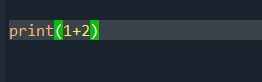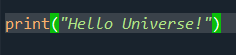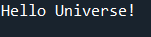First Data Science Project
In this post, I will breakdown the software you will need to follow along and set you up to be able to code your first assignment.
Please see below for the software recommendations:
Jupyter Notebook:
Features: Interactive environment, supports Markdown, integrates with various data science libraries.
Best For: Exploratory data analysis, creating and sharing reports.
Installation: Comes with the Anaconda distribution or can be installed via pip (
pip install notebook).
JupyterLab:
Features: Enhanced version of Jupyter Notebook, more flexible and extensible interface.
Best For: Interactive coding with a more advanced UI compared to Jupyter Notebook.
Installation: Available via Anaconda or pip (
pip install jupyterlab).
PyCharm:
Features: Powerful IDE with robust debugging tools, integrated version control, and extensive plugin support.
Best For: Full-fledged Python development, professional projects, and complex workflows.
Installation: Download from JetBrains or use the free Community Edition.
VS Code (Visual Studio Code):
Features: Lightweight, customizable, with a rich ecosystem of extensions including those for Python and data science.
Best For: General Python development and data science with support for multiple languages and tools.
Installation: Available for free from the Visual Studio Code website.
Spyder:
Features: IDE designed for data science, similar to MATLAB, with variable explorer and integrated IPython console.
Best For: Data science and scientific computing, especially for users transitioning from MATLAB.
Installation: Comes with the Anaconda distribution or can be installed via pip (
pip install spyder).
RStudio:
Features: Primarily for R, but supports Python through integration, useful for data science workflows that include R.
Best For: Projects involving both R and Python.
Installation: Download from RStudio's website.
Google Colab:
Features: Cloud-based Jupyter notebook environment, free access to GPUs and TPUs, seamless integration with Google Drive.
Best For: Collaborative work, cloud-based data science, and leveraging powerful hardware.
Usage: Access through a web browser without any installation.
Atom:
Features: Highly customizable text editor with packages available for Python development.
Best For: Lightweight coding and simple Python projects.
Installation: Available for free from the Atom website.
I have personally used Atom, Spyder, RStudio, and VS Code. I recommend to download Spyder (Anaconda) and VS Code to follow along as those will be the main software I use to code in. I’ll also be linking a github with all of the code, so that you can download everything and work on it at your leisure.
Check out: https://code.visualstudio.com/docs/introvideos/basics
To learn how to code in VS Code.
You’ll have to install the python extension to be able to code in that language.
Here’s a link to download anaconda: https://www.anaconda.com/download
For the first assignment, your just going to do simple math problems and print statements. Once, you have everything downloaded you going to create a File called “HelloUniverse“ and that will be the workspace where you type most of your code.
To print in python, it is fairly simple syntax. Spell out in lower case print and then 2 paratheses ( ) with the statement you want printed included inside. For example, to print 1+2 in python you would type:
print(1+2)
When you run this, you should see 3 in the output terminal. Try it out in your own terminal.
You can code any number of math problems and python will calculate an answer for you!
In the next part, your going to code a print statement. To do this, you are going to write text inside the print statement and make sure it is included in quotation marks.
For example, to write “Hello Universe!“ in code you will type:
print(“Hello Universe!“)
The computer should output:
Try different statements out with the print( ) function. We’ll be learning more advanced concepts as this newsletter will be set up where it builds on the skills learned in the previous week. This week is all about downloading the appropriate software and familiarizing yourself with simple functions.
Hope you all like it and happy coding!